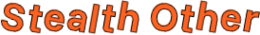Protect Your Identity Online: Essential Tips and Tools

In today’s digital landscape, identity theft has become a significant concern for internet users worldwide. Every online interaction, from shopping to social media, involves sharing personal information, which makes us vulnerable to potential cyber-attacks and data breaches. Protecting your identity online is essential for safeguarding your personal, financial, and professional life. This article will guide you through practical tips and essential tools that can help you stay secure online.
Table of Contents
- Introduction: Why Online Identity Protection Matters
- How Identity Theft Occurs Online
- Essential Tips to Protect Your Online Identity
- Strong Password Management
- Two-Factor Authentication (2FA)
- Secure Browsing Habits
- Limiting Social Media Exposure
- Avoiding Phishing and Suspicious Links
- Essential Tools for Online Identity Protection
- Password Managers
- Virtual Private Networks (VPNs)
- Anti-Malware Software
- Encrypted Communication Apps
- Identity Theft Protection Services
- Monitoring Your Online Identity
- FAQ: Common Questions About Online Identity Protection
- Conclusion: Stay Vigilant, Stay Secure
1. Introduction: Why Online Identity Protection Matters
The rise in digital interactions has led to an increase in data breaches and cyber-attacks targeting personal information. Hackers, cybercriminals, and identity thieves have become more sophisticated, using advanced techniques to steal sensitive information and commit fraud. Safeguarding your digital identity isn’t just about protecting your finances; it also means preserving your reputation and privacy in an increasingly connected world.
2. How Identity Theft Occurs Online
Identity theft happens when cybercriminals acquire and use your personal information without your consent. This may involve techniques like phishing, social engineering, malware, data breaches, and hacking. Here are some common ways identity theft occurs online:
- Phishing: Cybercriminals disguise themselves as trustworthy sources (e.g., banks, companies) to trick you into providing sensitive data.
- Social Engineering: Hackers manipulate individuals into divulging confidential information.
- Malware: Malicious software infects devices, allowing hackers to access files and data.
- Data Breaches: Hackers gain unauthorized access to databases, exposing user information stored by companies or institutions.
Understanding these methods can help you identify potential threats and take proactive steps to secure your information.
3. Essential Tips to Protect Your Online Identity
Strong Password Management
One of the easiest ways for hackers to access your accounts is through weak passwords. Here’s how to improve your password security:
- Use Long, Complex Passwords: Combine upper and lowercase letters, numbers, and symbols to create a unique password for each account.
- Avoid Using Personal Information: Avoid passwords that include your name, birthday, or other easily accessible information.
- Change Passwords Regularly: Regularly update passwords, especially after a data breach or suspected security issue.
Two-Factor Authentication (2FA)
Two-factor authentication provides an additional layer of security. This feature requires you to confirm your identity through a secondary method, such as a text message code or a biometric scan. Enabling 2FA reduces the likelihood of unauthorized access, even if someone manages to steal your password.
Secure Browsing Habits
Safe browsing habits can greatly reduce the risk of identity theft. Here are some tips:
- Use HTTPS Websites: Ensure that the website you’re visiting uses HTTPS encryption, which secures the communication between your browser and the website.
- Avoid Public Wi-Fi: Public Wi-Fi networks are easy targets for hackers. Use a VPN if you need to access sensitive information on public networks.
- Clear Browser Cache and Cookies Regularly: Regularly clearing your cache and cookies helps reduce the risk of tracking and unauthorized access.
Limiting Social Media Exposure
Social media is a common source of information for identity thieves. Protect yourself by being mindful of what you share online.
- Limit Personal Information: Avoid posting your address, phone number, and birthdate on social media profiles.
- Adjust Privacy Settings: Most social media platforms offer privacy settings that allow you to control who can view your information.
- Be Cautious with Connections: Only accept friend requests or connections from people you know personally.
Avoiding Phishing and Suspicious Links
Phishing is one of the most common methods for stealing personal information. Recognize phishing attempts and stay safe with these tips:
- Verify Email Addresses: Phishing emails often come from addresses that look legitimate. Verify the sender before opening any links or attachments.
- Hover Over Links: Before clicking a link, hover over it to view the actual URL.
- Never Share Personal Information via Email: Legitimate organizations will not ask for sensitive information via email.
4. Essential Tools for Online Identity Protection
Password Managers
Password managers securely store and manage your passwords, ensuring that you only need to remember one master password. They help generate complex passwords and keep track of them, minimizing the risk of password-related security breaches.
Popular password managers include:
- LastPass
- 1Password
- Dashlane
Virtual Private Networks (VPNs)
A VPN encrypts your internet connection, making it harder for hackers to intercept your data. VPNs are especially useful when using public Wi-Fi, as they help mask your IP address and protect your identity online.
Top VPN services include:
- NordVPN
- ExpressVPN
- CyberGhost
Anti-Malware Software
Anti-malware software detects and removes malicious programs that can harm your device or compromise your personal information. Regular scans ensure that your device stays free from harmful software.
Leading anti-malware software options:
- Malwarebytes
- Norton
- Bitdefender
Encrypted Communication Apps
Using encrypted communication apps ensures that your conversations are private. Encrypted apps like Signal and WhatsApp use end-to-end encryption, which means only you and the recipient can read the messages.
Popular encrypted messaging apps include:
- Signal
- Telegram
Identity Theft Protection Services
Identity theft protection services monitor your personal information across various databases, alerting you to suspicious activity. They also offer recovery services if your identity is stolen.
Leading identity theft protection services:
- LifeLock
- Identity Guard
- IDShield
5. Monitoring Your Online Identity
Regular monitoring of your online presence can help you quickly identify any signs of identity theft. Here’s how:
- Check Bank and Credit Statements: Regularly review your financial statements for unauthorized transactions.
- Monitor Credit Reports: Use free services to check your credit report annually, or sign up for credit monitoring services.
- Set Up Alerts: Many financial institutions offer transaction alerts to notify you of any unusual account activity.
- Use Google Alerts for Your Name: Set up a Google Alert for your name to stay informed about any mentions of you on the internet.
6. FAQ: Common Questions About Online Identity Protection
Q1: How often should I change my passwords?
A: Ideally, you should change your passwords every 3 to 6 months, especially for sensitive accounts like banking or email.
Q2: Are free VPNs safe?
A: While some free VPNs can be safe, many come with limitations or collect your data for third-party ads. It’s generally recommended to use a reputable paid VPN for better privacy.
Q3: What should I do if my identity is stolen?
A: Immediately report it to the relevant financial institutions, freeze your credit, and report the theft to the Federal Trade Commission (FTC) or equivalent agency in your country.
Q4: How does two-factor authentication work?
A: Two-factor authentication adds a second layer of security by requiring a code sent to your phone or email in addition to your password.
Q5: Can someone steal my identity through social media?
A: Yes. Sharing too much information on social media can give cybercriminals the data they need to impersonate you. Be cautious with personal details and privacy settings.
Q6: How can I tell if a website is secure?
A: Check for “HTTPS” in the URL and a lock symbol next to the web address. These indicators mean the site uses encryption to protect your data.
7. Conclusion: Stay Vigilant, Stay Secure
Protecting your identity online requires consistent vigilance and proactive measures. By adopting secure practices, using essential protection tools, and regularly monitoring your accounts, you can significantly reduce the risk of identity theft. Remember, identity protection is an ongoing process that demands attention and adaptation to emerging online threats.
Stay safe, stay aware, and make online security a priority in your digital life.